Bare with me. The year is 2010 and I have my first day of internship as a teacher in training. The class: Ancient History. In my bag are three items that I hope would make learning more tangible: one fake scarab beetle and one Rosetta Stone paperweight (both bought as souvenirs in The British Museum) and one true-to-scale printout of the Narmer Palette (which I stuck on a piece of wood that I cut with a fretsaw the weekend before).
3D software was already available to the general public. But why did I not have the reflex to use it?
Years before, my dad came home with a wonderful piece of free software to create, texture and render 3D graphics called Blender 3D. Ever since that moment I was fascinated with the possibilities of 3D and animation. I even made my own augmented reality (AR) experiences with an old Logitech webcam and a QR-code over 10 years ago, similar to this video. 3D software was already available to the general public in 2010. But why did I not have the reflex to use it? Clearly the basics for 3D and AR were around. The applications, however, were not.
Here are three drivers for bringing virtual reality (VR), AR and extended realities (XR) in general into mainstream.
WebXR: a standard for browsers and websites
The Rosetta Stone – display created with model-viewer
Model by The British Museum, license: CC Attribution-NonCommercial-ShareAlike
You might not know, but today 3D, AR and VR are accessible everywhere. Every website now can contain 3D content that can be explored via HMD’s (Head Mounted Displays) such as VR headsets, or in AR via the camera on your smartphone or just by interacting with your computer. For example the model of the Rosetta Stone placed above can be viewed in true scale just by tapping a button if you open this post on your smartphone. This example was created using https://modelviewer.dev/ (for the geeks out there). Go on, look at the details, zoom in or step closer, check out the corners, rotate, try reading the lettering on the sides. Do you notice the English words? Who would have thought?
The evolution of web standards from WebVR and WebAR into WebXR makes it more easy for websites and online platforms to view and interact with 3D objects and environments than ever before. This means it is also easy to provide 3D learning materials embedded in your LMS (Learning Management System). Teaching anatomy? Slam a 3D ear in your course pages! Teaching history? Throw an archeological site in there. Possibilities are endless.
WebXR gives plenty of options. Some technical examples on the WebXR spectrum:
- 3DOF (3 degrees of freedom) ‘VR’: 360° photos, illustrations and videos
- 6DOF (6 …) VR: 3D models, 3D environments and online meeting rooms (such as Mozilla HUBS and FrameVR)
- AR: AR filters, 3D AR animations, AR meetings and support
- Why make a difference when you can have both (XR): 3D environments explored via AR or VR, tracking is used in both cases, so the choice of viewing can be based on the devices available or the desired type of interaction and level of immersion
If you have a VR headset, explore some features via https://mixedreality.mozilla.org/hello-webxr/. Try out basic (tech) examples with a smartphone or other devices via https://immersive-web.github.io/webxr-samples/.
Creating and sharing becomes easier
It becomes more easy to create your own XR experiences. Where first only dedicated companies could create tours for Google Expeditions, now anyone can with Tour Creator. Not too long ago only specialised developers could create AR filters for social media, now any motivated soul can experiment with Snapchat’s Lens Studio and Facebook’s Spark AR.
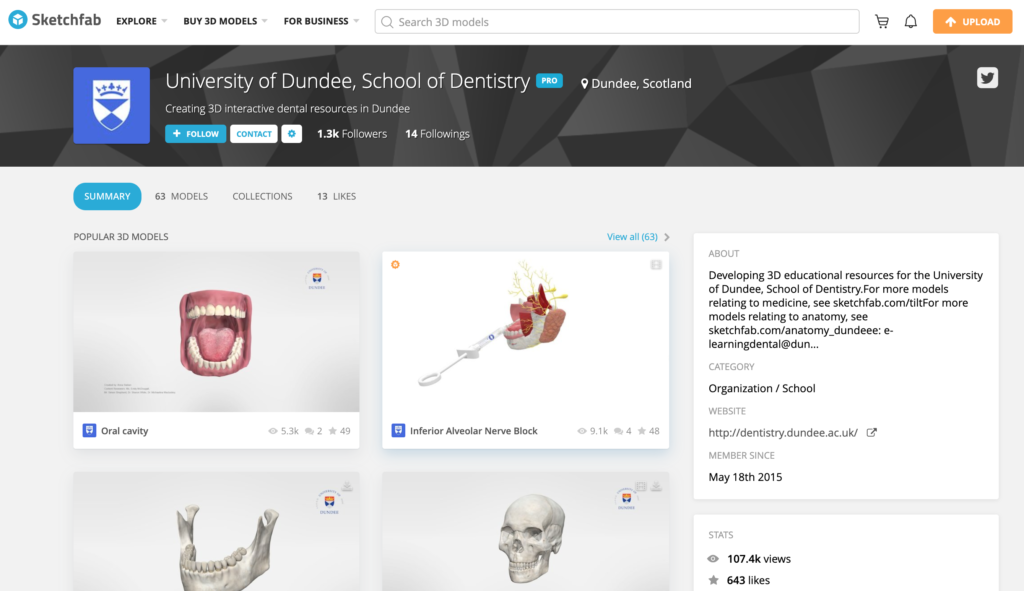
Or why bother putting in the effort yourself, when you can use existing 3D models often for free? Take the example of the Rosetta Stone. This model was scanned and shared by The British Museum under a Creative Commons license. The museum amongst many other creators and companies share their 3D objects on the wonderful website Sketchfab. It takes away all the hurdles of rendering, dynamically loading, compression and basically the need to code. I recommend you to take a look and search for whatever subjects you teach. Chances are some university already provided incredible content for you to simply embed as an iframe in your online course.
Devices, devices, devices
Ending this rather long post with the same Rosetta Stone example, you already know the object can be explored in a browser and in AR. A third option is taking away all visual senses of the real world and examining the stone in a completely virtual environment with the VR app. This is an example of how 3D can transcend formats. XR opens up for more device and platform independent immersive experiences. New devices are announced every few weeks. Wether Lenovo launches a new Mixed Reality Headset or Apple comes up with AR glasses: XR has the potential to cross all.
XR opens up for more device and platform independent immersive experiences
So what makes up an AR/VR device? At least one camera, a standard processor and a type of screen is all that is needed to be on the XR spectrum. For inside-out-tracking, camera(s) track the real environment, which is necessary for augmented and virtual reality. The rest is a matter of occlusion and level of immersion. And best of all: the most accessible device is the one you already own.
If all this was only available ten years ago … 😉
Thank you for reading.
You can find some useful websites on the next page.
Feedback or questions? Lets talk on Twitter!