Like many of you, I have been working from home for over a week now. And like thousands all over the world our university of applied sciences made the switch to full online teaching and learning.
How can we make working, teaching and learning from home more comfortable? And more important: how can we make it more fun? Here are a few things I came up with. Small things that can make a big difference.
Get rid of the noise
Meeting up with colleagues, students or friends in a video conference asks a lot of our concentration capabilities. During these meetings we have to focus extra hard on what people are saying. Background noises come creeping in all the time: noises from the microphone, children in the background, a neighbour’s lawn mower passing by … We have all been there.
Krisp removes a lot of noises during calls
A year ago I was a beta tester for a wonderful tool that uses AI on your device to filter out the noise in real-time: Krisp.AI. This small piece of software works like magic! It removes a lot of noises during calls and even filters out keyboard sounds during lecture recordings. I have been a paying user for a while now. Feel free to use my referral link to get 1 month Krisp.AI Pro for free.
Krisp announced that universities (amongst other sectors) can use their tool for free during the Covid-19 crisis: https://krisp.ai/blog/covid19-response/. Make sure to check this out. Using this in calls or recordings will change everything!
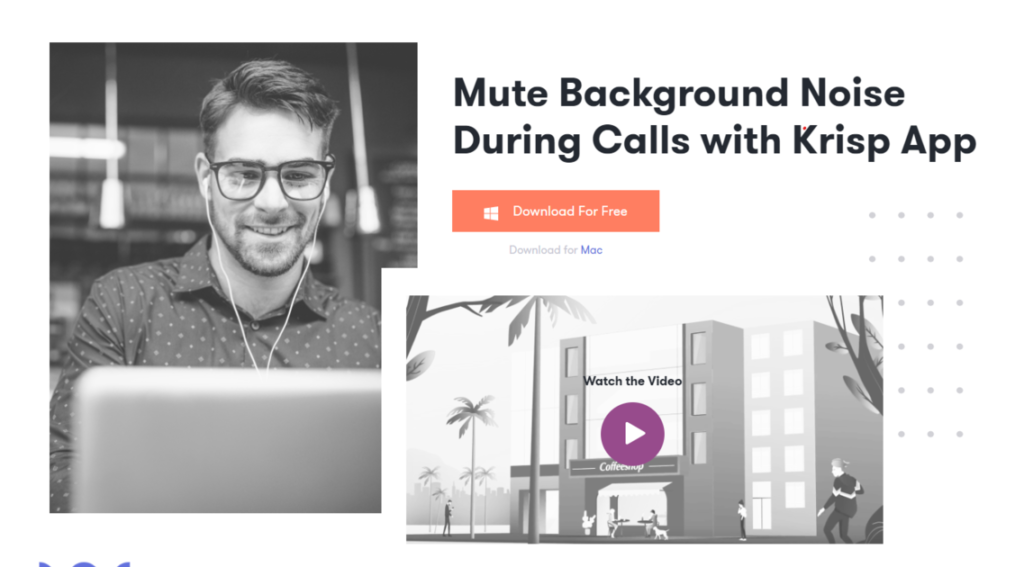
Have a great alternative
Microsoft Teams is down? Zoom having issues? Be at ease and have a back-up plan. Open source initiative Jitsi has all the features to organise a successful online meeting. It is also a great main tool, since it can show all participants at once (unlike Teams).
The open source platform can be used within a browser or via a mobile app. You can mute participants, raise your hand, use the chat, share your screen or even a YouTube-video. Jitsi might even become your new favourite tool to meet up with friends or throwing an online party.
Embrace the fun
As Vera Lynn said on her 103th (!) birthday:
Keep smiling and keep singing
Be kind to yourself and bring joy to others.
When working in a team you can brighten the days by throwing a 5-minute online party (with Jitsi?) every day at 3pm. Or what about fancy Tuesdays where all team members wear their best outfits at home? Or organise the opposite and work from the most comfortable place in your house (without judging).
I created a Bingo-game to play during virtual meetings. It was inspired by social media posts and with the H5P code by OTacke I created an interactive version. Use the one below (it changes the content on every refresh/try) or a version in Dutch.
Don’t forget to yell ‘Bingo!’ when you have won.
Spark some joy by wearing AR face filters during a video call with Snap Camera. Although I’m not sure if this suits every occasion, it is worth giving it a try 😉.

Find a better posture
Switch things up. Sitting at the same desk or table can become quite boring. When possible move your laptop from one room to another. Sit or lay on the couch without shame.
“It was a hobbit hole, and that means comfort”
― J. R. R. Tolkien, The Hobbit, or There and Back Again
Find yourself a standing desk or get creative and build your own alternative. I end this post with the cardboard standing desk I built in 2015. I’m not a math genius, so I got help from a good friend to figure things out. We built this easy-to-set-up desk with leftover TV packaging.
The cardboard desk has only four individual pieces of cardboard: two legs, one tabletop and one support beam for extra stability. It works like a charm and is strong enough to hold a laptop, mouse, keyboard, notes, drinks … You name it. Its height makes for a comfortable standing position whilst typing or calling.
Get comfortable, get creative and have some fun.
Take care!





Sam Ellis
23 March, 2020Another super post Thomas. This is one of my new favourite sites. Free Krisp is just a bonus.
Thomas
23 March, 2020Thank you for the kind words, Sam! Still learning. But it’s good fun.