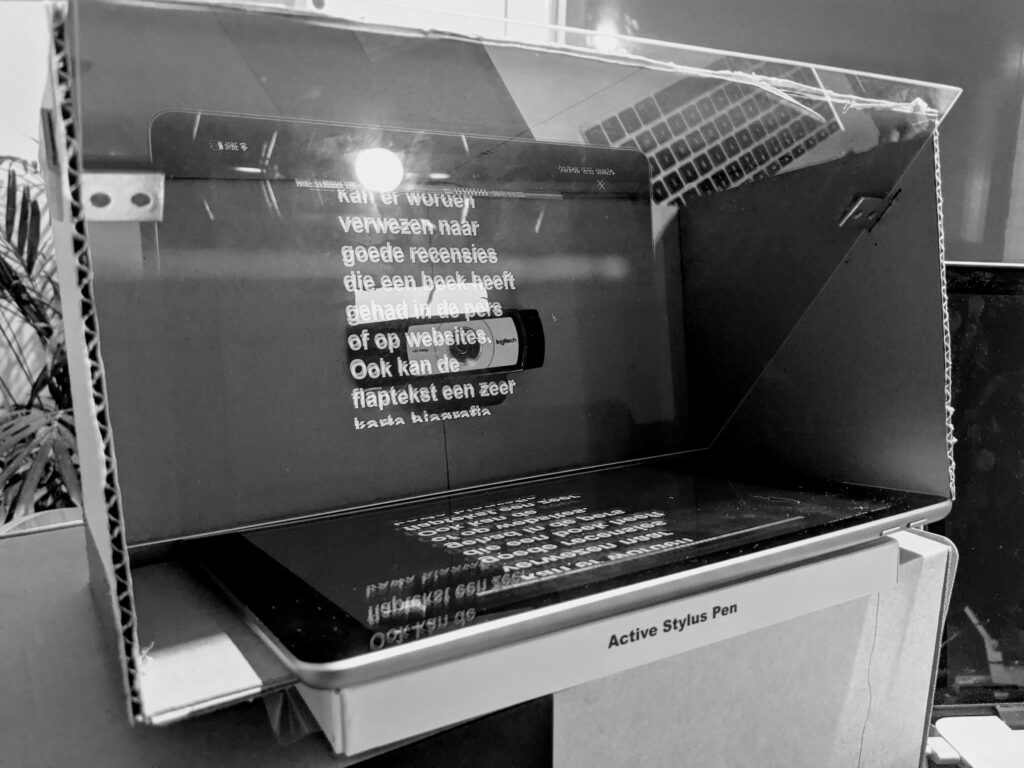I’m certain you have noticed as well: it is nearly impossible to make real eye contact over a virtual meeting in Zoom or Microsoft Teams. Sure, you can fake making eye contact by looking directly into the webcam. But then you miss out the reactions on the other side of the screen. I got annoyed by this, by always looking ‘off’, to where people are on the screen and not at each other. So I found a solution that can be created within the hour and at zero cost. Let me share it with you.
What do you need? - an external webcam - cardboard* (at least 60 by 45 cm) - cutter knife - tape - sheet of glass from a picture frame (in this example: A4 size) - a tablet or large smartphone - two shelf brackets or paperclips *measurements might differ depending on the glass and tablet size
The basic construction is illustrated above. The solution exists out of a cardboard box with a sheet of glass at a 45° angle and a tablet or iPad below. It uses the same principles as a teleprompter. The image is reflected on the glass which allows a camera (a webcam in our case) to film from behind the glass without it showing up in the camera feed.

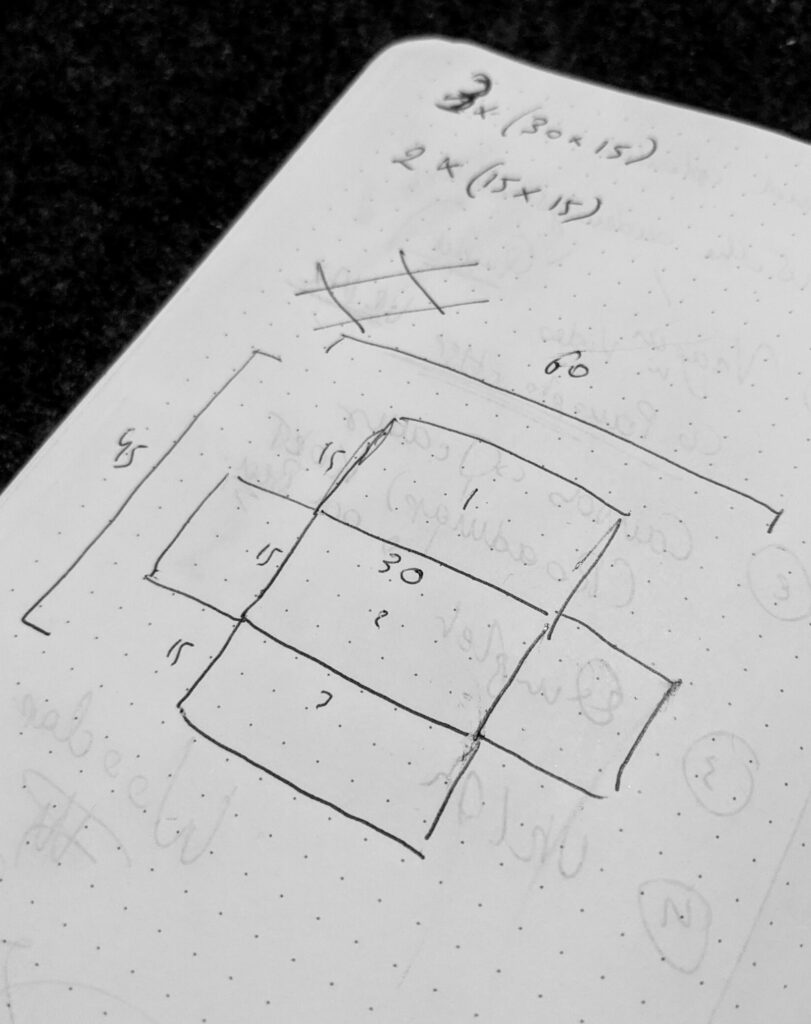
Once you have assembled your box and stuck the sides together with tape, there is not much more to do. Just make some diagonal slits in the side to put your shelf brackets through. You can use bent in half paperclips as well. These will hold your sheet of glass in place at the correct angle. When you put your tablet in the bottom of the glass you should get something like the photos below.
Now there are only two more problems to solve: how do we get our computer screen on the laptop and how do we mirror it so that it shows up correctly in the reflection? This is where the free and open source tool Deskreen comes in. Deskreen uses your internal internet network to share your screen to a local web address. Simply use your tablet to scan the QR code and like magic your screen is shared automatically. Flipping the image can be achieved in the settings tab of your shared image.
Try the position of your tablet to mark where your webcam should be. Cut out a hole in the back of your box, put the webcam through and your eye contact contraption should be finished!
You could paint the inside of the box black to make the reflection even better and add a black T-shirt over the top to avoid light leaking in. Now you have a device to look your colleagues in the eyes or to use as an autocue for recording educational videos.
Looking for another virtual eye contact solution? Check out this video by DIY Perks or wait a few months until software autocorrects our eye position 😉 .